How to clean your PlayStation 4 console and controllers

Your PlayStation 4 is a behemoth when it comes to delivering awesome games, movies, and VR content. However, you may start to notice some slow down if you let dust build up over time. To keep your console running as efficiently as possible, you definitely need to keep it clean. Thankfully, this is an easy task that should only take about 10 minutes of your time so long as you keep up with the maintenance.
Products used in this guide
- Must have: 3-Pack of Compressed Air Cans ($18 at Amazon)
- Safe cleaning: 24-Pack of Microfiber Cleaning Cloth ($14 at Amazon)
- Dust protection: PlayStation 4 Dust Cover ($12 at Amazon)
- Safe wet cleaning: Babyganics Alcohol-Free Sanitizing Wipes ($11 at Amazon)
How to safely dust your PlayStation 4
- Point the nozzle of the compressed air at the vents. Make sure to keep it about 1-2 inches from the vent.
- Make sure the can is upright to prevent any moisture from going into your console.
- Spray in short measured bursts.

- Periodically look into the vents to ensure you've gotten all the dust.
- Take your microfiber cloth to clean any dust or residue that may have broken loose and claimed space elsewhere on the console.
- Use the microfiber cloth to wipe down the top, side, front, and back of your console.

- If the microfiber cloth is showing signs of extreme dirt you need to change the cloth out. Do not rinse the cloth and continue to wipe while it is wet.
Your PlayStation 4 is covered with vents that are located at the front, sides, and back of the system and they have a tendency to get absolutely covered in dust. By following these steps, you can avoid the dust build-up that may cause performance issues with your console.
How to clean your Dualshock 4 controllers
Much like your system, if your controllers sit on a rack all day long they are going to accumulate dust.
- Use a microfiber cloth to wipe the dust from your controllers.
- While wet wipes are still a general no-no, they can be used on the controller so long as you are avoiding the headphone jack, and charge port.

- When wiping down the controller you'll want to pay special attention to all of the buttons and analog sticks at the back of the controller.
- Use your wet wipe to wipe down the light bar on the back of your controller. Make sure the cloth is only slightly damp, not soaking wet.
Ensure that the controller has plenty of time to dry out before use and limit the amount of moisture as much as possible to avoid damage.
How to clean your PlayStation Move controllers
- With controlled bursts, spray all of the ports and crevices on the controller with compressed air.

- Wipe down the rest of the controller with a microfiber cloth.
- If there is any sticky residue, use a slightly damp paper towel or wet wipe while avoiding all ports.
The PlayStation camera reads Move controllers by tracking the lights in the bulb of each controller. You want to ensure they are as clean of dust and debris as possible.
Tips on keeping your PlayStation 4 clean

It's basically impossible to keep your system entirely clear of dust, but there are a few things that you can do to help minimize the amount of dust or debris you need to clean. Just keep in mind that the PlayStation 4 console is essentially a dust magnet thanks to that shiny black exterior. Here are some tips to help you keep your PlayStation 4 clean.
Be an expert in 5 minutes
Get the latest news from Android Central, your trusted companion in the world of Android
- Keep it away from pets: If you have dogs or cats, try to keep the console as far from the floor as possible so that animal hair isn't getting stuck on your system.
- Avoid glass entertainment centers: Glass already has a tendency to attract dust, so if you set up your PS4 on a glass entertainment center, your system will need a good cleaning about once a week or so.
- Don't store in an enclosed space: Not only can this cause the system to overheat, but dust will also gather up in these spaces.
- Don't smoke in the house: Cigarette smoke causes dirt to accumulate on surfaces faster, and this definitely includes your console.
- Don't take your PlayStation apart to try to clean the inside: Not only will this completely void your warranty, but there is also a higher chance of damaging your PlayStation, especially if you're not a professional.
PlayStation 4 consoles are going to get dirty; it doesn't matter if they are sitting up on a shelf or hanging out on the entertainment center. What matters is knowing how to properly clean it and get it back up and running in tip-top shape. If you're still worried, or your house is about to go something messy like construction, you could always invest in a dust cover to help keep your console clean.
Recommended Equipment
Now that you have your PlayStation console, you want to make sure you keep it safe and clean. Here are some of our top picks for getting that job done!

3-Pack of Compressed Air Cans ($17 at Amazon)
One of the things that all tech gurus should have available is a can of compressed air. It's not only handy with your PlayStation 4 but a lot of your tech gear as well.

24-Pack of Microfiber Cleaning Cloth ($14 at Amazon)
When you think about microfiber cloths you usually only assume they're good for glasses, screens or computers, but that's not true! There's plenty of uses for them with your PlayStation 4 as well.
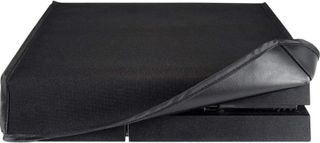
PlayStation 4 Dust Cover ($12 at Amazon)
A dust cover is a perfect addition to your set up to makes sure your console stays clean and safe. Between uses, you can cover your PlayStation with this handy tool to prevent dust and grime from ruining your console.

Babyganics Alcohol-Free Sanitizing Wipes ($11 at Amazon)
These disinfectant wipes do not contain any traces of bleach or alcohol. That means they're safe for screens, sensitive materials, skin, and controllers.
Essa Kidwell is an expert in all things VR and mobile devices who can always be found with an Oculus Go, a Pixel 2, and an iPhone 7+. They've been taking things apart just to put them back together for quite some time. If you've got a troubleshooting issue with any of your tech, they're the one you want to go to! Find them on Twitter @OriginalSluggo or Instagram @CosmeticChronus.

